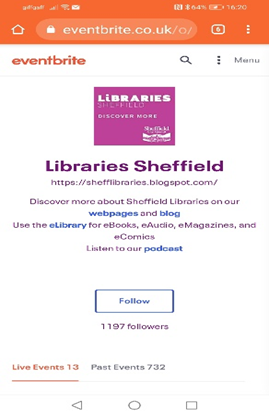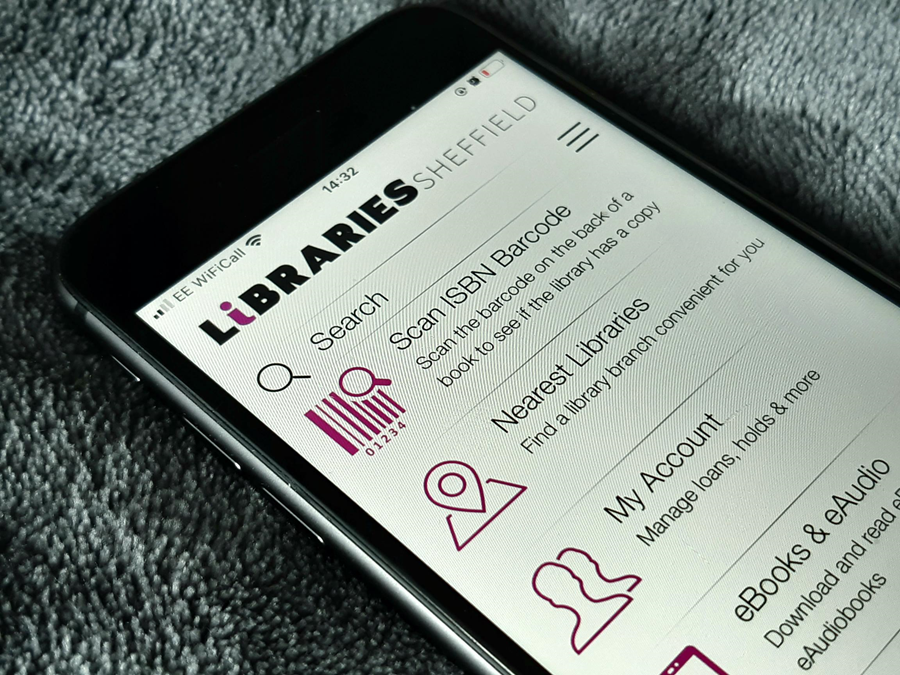
Library Members can now access Sheffield Libraries anytime, anywhere.
You can use the app to:

Download the NEW Library app from your mobile phone app store.
FREE.


Scan the QR code above, or go to the Playstore, on Android devices, or the App Store, on iOS devices, and search for Sheffield Libraries. Install the app and open it - you should see the screen below.
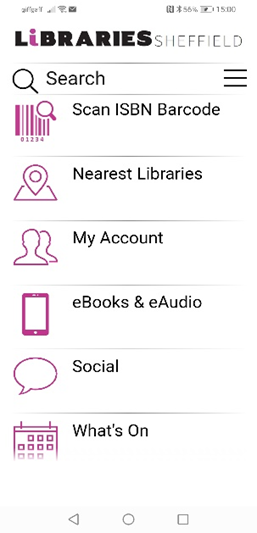
Search: Type in the name of a book or an author to search for books. When you select a book you can find out more information about it as well as seeing where copies of it are located in the city. Choose PLACE RESERVATION to have the book sent to your chosen Sheffield library. If you select PLACE RESERVATION you will be asked to sign in using your Library Number and PIN if you haven't already signed in. You will receive an email to tell you when your book is ready for collection.
Scan ISBN barcode: You can scan an ISBN barcode using this option. If the barcode reads successfully and the item is in stock the book will appear on your screen showing where copies of it are located in the city. Choose PLACE RESERVATION to have the book sent to your chosen Sheffield library. If you select PLACE RESERVATION you will be asked to sign in using your Library Number and PIN if you haven't already signed in. You will receive an email to tell you when your book is ready for collection.
Nearest Libraries: Your device will need to allow the app to access your location to use this feature. If this is allowed the app will display all the libraries, showing the nearest to your current location at the top. Select a library to see full address details, opening hours, phone number, website and directions.
My Account: Sign in using your Library Number and PIN. If you tick the box 'Keep me signed in' you won't need to to do this every time. Once logged in you can view loans, reservations and charges. There is an option to link another account, for example a child’s account. You will need the Library Number and PIN of that account to do this. Once linked you can view the same information for that account.
NB: If you don't know your PIN you can request for it to be sent by email at https://www.sheffield.gov.uk/form/libraries-archives/library-pin , or you can call in to the library and ask them to look it up for you.
E-books and E-audio: Selecting this will take you to the OverDrive site where you can sign in to your Libby account. Select the drop-down menu (three short horizontal lines) at the top right of the screen and input your Library Number and Pin. If you are already signed into Libby you will get the option to open the app at the top of the screen.

Social: This link takes you to all the Sheffield Libraries social media
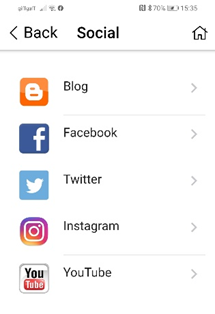
What’s On: This link takes you to Sheffield Libraries Eventbrite site